Spring Cleaning! Keeping Your IT Environment Clean
At your desk, office clutter holds you captive by disrupting your concentration, organization, and overall performance. Onscreen, simultaneously running and unwanted apps, as well as other device clutter, have the same effect by slowing down your processor and efficiency to finish tasks.
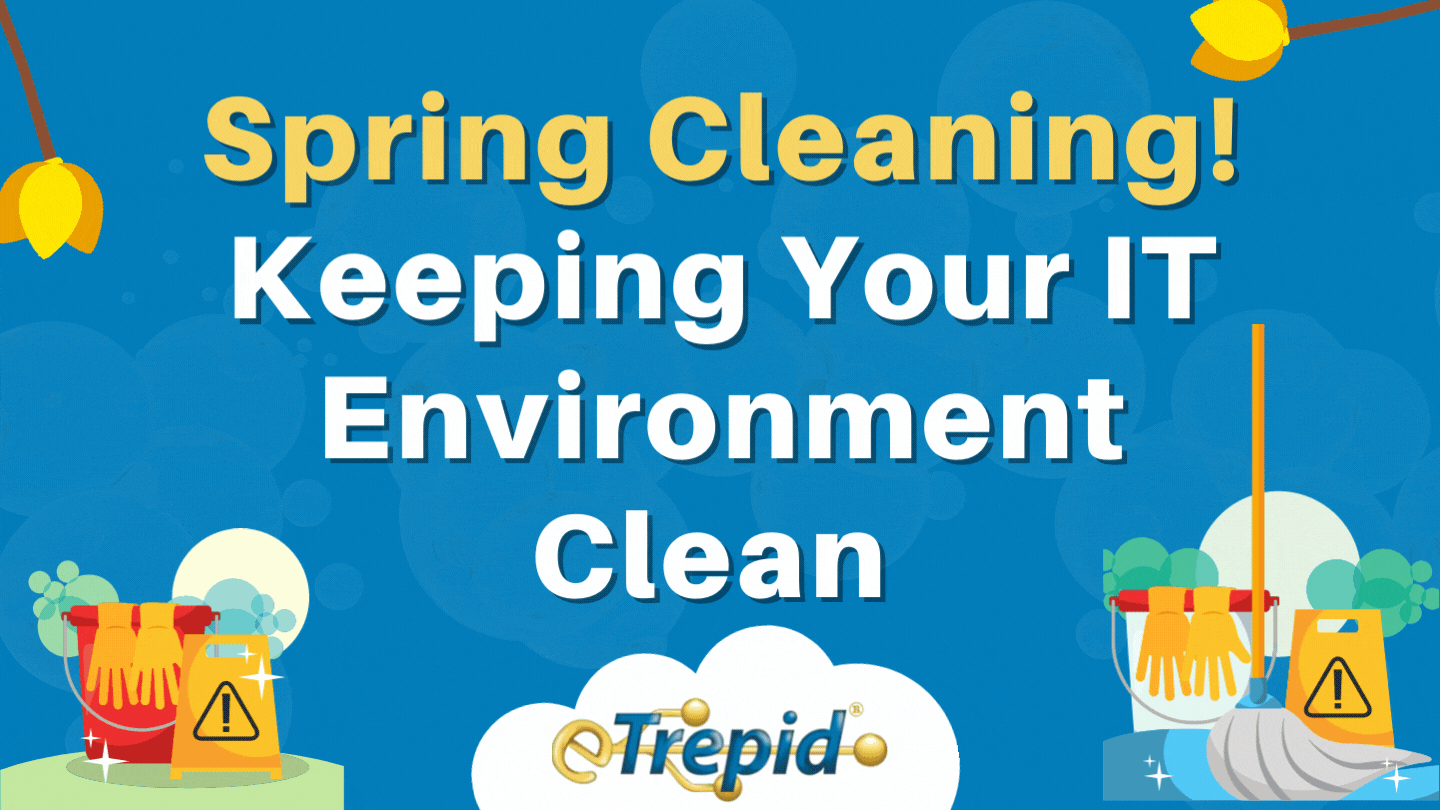
When you clear your desk and clean out your devices, you're boosting your productivity, mental health, and overall performance. It even feels good after spring cleaning our work areas doesn't it?
Your network needs a little spring cleaning too. Outdated security protocols create opportunities for hackers and cybercriminals to steal or destroy your organization's data and leave you at the mercy of any unscrupulous actors and even your competitors if your data is exposed.
Spring cleaning is known as that time of year when we're a little more thorough, ruthless even when decluttering the last year's mess and so that only the necessary remains.
A spring cleaning is exactly what you need to keep your IT environment clean. But how?
Create A Maintenance Checklist
You probably have a daily network maintenance checklist like replacing or upgrading your business software and hardware. Even so, many IT professionals forgo tasks considered mundane like network and maintenance documentation.
Network security is a top of mind concern for most organizations because of the increasing cyber threats following the influx of hybrid workplaces. We're not just talking about big corporations taking precautions. Every small and medium business must proactively monitor and assess its IT environment with today's threats.
This ensures you detect any issues before they cause damage or stall your business operations. Spring cleaning is a time to go deeper than the usual installations, upgrades, and replacements.
A list of things to put on your maintenance checklist:
- Network documentation
- Network security
- Network backups, restoration, and enhancements
- Legal compliance
- Principal of least privilege review
Network Documentation
Understand your responsibility and the role of documentation before creating these living documents. Determine the target audience for the documentation as well because the information you include should be useful to that specific group.
Network documentation best practices include information about your network connections and interconnections, configurations, IP address, VLAN, and a physical and logical topology diagram of your network.
Include the inventory for your internet modules, components, devices, and your data flow patterns. Remember to include a revision section for any changes you might make to your topology and any other additional design documents or notes important to your business.
Another important thing to remember is that a network administrator should update your network documentation with any changes you make anywhere on your network as this should be a living document.
If this is your first time creating network documentation, Schedule a call with us!
But remember, there is no one size fits all. Your SMB network documentation should cater to your organization's needs. For defense contractors, you also have to consider what you have to do to meet compliance or prime requirements in addition to your own unique set of needs.
Restoration, Enhancements, and Backups
Monitor your network entirely and check for issues that need restoration. Also, consider making enhancements or expansions to your old network systems. Once everything is updated, schedule backups for your entire IT environment.
Backups are critical because they allow you to recover quickly from any breach, lost data, or system failure. You can start with backup utilities on your computer devices and then invest in an external backup hard drive.
Network Security
Network security is vital for your business. Today's businesses need a security system and strategy that protects their network from internal and external threats. It should also identify potential threats or vulnerabilities in your IT environment and provide alert notification to aide in preventative measures.
Check Your Firewall
Ensure the firewall on every device in your organization is active. IT devices from Apple and Microsoft often have application-based firewalls designed to protect your information from outside threats. Depending on the size of your business, you may also consider a hardware based, Next Generation Firewall to further increase network security.
Install Antivirus and Antispyware
Viruses and malware are rampant in the IT environment today. Therefore, you need an antivirus for every device in your organization to protect against any unauthorized software or code that might threaten your business operations.
It is not always easy to detect threats, but antivirus software often lets you identify and protect against these threats in real-time. Ensure automatic updates are allowed so you remain safe from any known viruses that emerge.
An antispyware system protects your computer devices from unauthorized data collection or system monitoring. Usually, spyware is challenging to detect or remove, and it often directs your activities to other malicious sites. Other types of spyware are designed to record every activity on your device, making it easy to gain access to your financial information or system passwords.
Update Your Passwords
Securing your passwords reduces network intrusions. The stronger the password, the harder it is for hackers to get unauthorized access to your network.
The obvious: Avoid anything easily recognized or connected to you, your children or your birth date. Also, use different passwords for different systems. A password manager will help with tracking and managing your other passwords.
Encryption and Two-factor Authentication
Encryption is a security protocol that helps prevent cybercriminals from accessing your files and network information. Two-factor authentication offers a second line of defense if a hacker manages to surpass your passwords. As such, enable these two security systems on all your IT devices in case these devices fall into the wrong hands.
Train Your Employees
90% of cyberattacks start with an email sent to unsuspecting or untrained employees. Such phishing attacks often have compromised links or attachments that introduce malware to your network when clicked.
Advanced phishing emails mimic trusted businesses like banks, friends, or family members, making it easy for employees to fall prey. It is important to train your employees on identifying phishing attacks and safety protocols to follow to prevent this from happening.
Train your employees to identify the different types of phishing attacks and ensure they know what's at stake for the organization and ways to protect their devices.
Legal Compliance
Ensure that your business is up to date on legal policies, compliance, and privacy laws. Different industries have different regulations and requirements. Create a procedure for maintaining your network to ensure you remain compliant and follow the standards regulated by your industry.
Principle of Least Privilege
Think of it this way, access to your business data is kept on a "need to know" basis. The Cybersecurity and Infrastructure Security Agency (CISA) puts the Principle of Least Privilege another way. CISA guides security teams that a "subject" or user:
"...should be given only those privileges needed for it to complete its task. If a subject does not need an access right, the subject should not have that right. Further, the function of the subject (as opposed to its identity) should control the assignment of rights.”
What this means is access privileges should be assigned to a user role or position in the company and not the individual person. That way, if something happens where a specific role's access rights need to be expanded or reduced, it can be done more efficiently.
The Cleaning Imperative
The continuous growth of the internet and its use in organizations and among individuals has, in return, introduced new cyber threats. Therefore, in addition to updating or upgrading your IT environment during your spring cleaning, tighten your security with encryption, antispyware and antivirus, two-factor authentication, and strong passwords. Don't forget to check the legal compliance of your network system as per your industry laws and regulations. Above all else, make your spring-cleaning count.


.png)
Leave A Comment